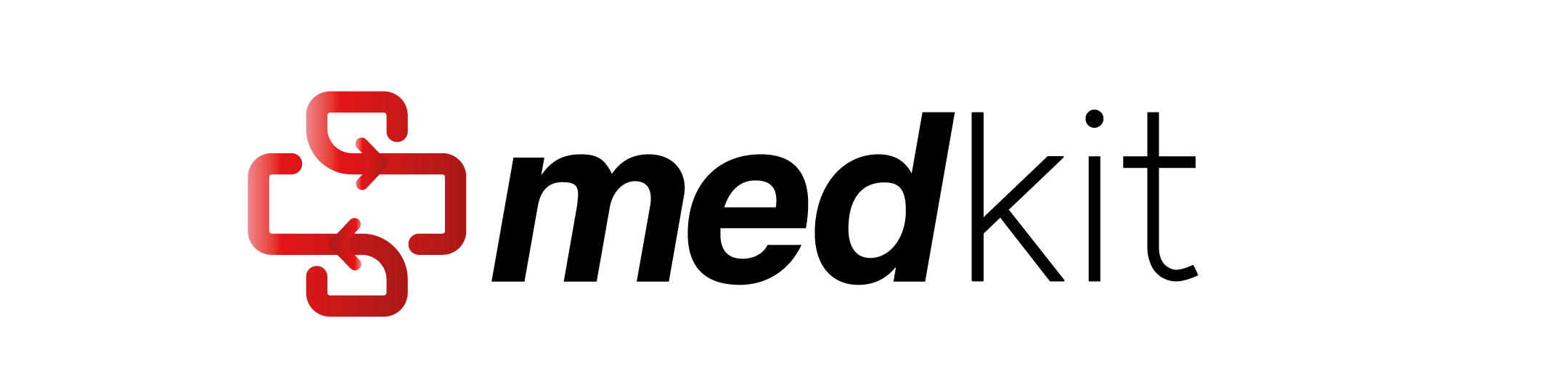Using pipelines#
This tutorial will show you how to encapsulate operations into a pipeline, and how to create pipelines to enrich documents.
Using operations without a pipeline#
Let’s reuse the preprocessing, segmentation, context detection and entity recognition operations from the First steps tutorial:
from medkit.text.preprocessing import RegexpReplacer
from medkit.text.segmentation import SentenceTokenizer, SyntagmaTokenizer
from medkit.text.context import NegationDetector, NegationDetectorRule
from medkit.text.ner import RegexpMatcher, RegexpMatcherRule
# preprocessing
rule = (r"(?<=\d)\.(?=\d)", ",")
regexp_replacer = RegexpReplacer(output_label="clean_text", rules=[rule])
# segmentation
sentence_tokenizer = SentenceTokenizer(
output_label="sentence",
punct_chars=[".", "?", "!", "\n"],
)
syntagma_tokenizer = SyntagmaTokenizer(
output_label="syntagma",
separators=[r"\bmais\b", r"\bet\b"],
)
# context detection
negation_rules = [
NegationDetectorRule(regexp=r"\bpas\s*d[' e]\b"),
NegationDetectorRule(regexp=r"\bsans\b", exclusion_regexps=[r"\bsans\s*doute\b"]),
NegationDetectorRule(regexp=r"\bne\s*semble\s*pas"),
]
negation_detector = NegationDetector(
output_label="is_negated",
rules=negation_rules,
)
# entity recognition
regexp_rules = [
RegexpMatcherRule(regexp=r"\ballergies?\b", label="problem"),
RegexpMatcherRule(regexp=r"\basthme\b", label="problem"),
RegexpMatcherRule(regexp=r"\ballegra?\b", label="treatment", case_sensitive=False),
RegexpMatcherRule(regexp=r"\bvaporisateurs?\b", label="treatment"),
RegexpMatcherRule(regexp=r"\bloratadine?\b", label="treatment", case_sensitive=False),
RegexpMatcherRule(regexp=r"\bnasonex?\b", label="treatment", case_sensitive=False),
]
regexp_matcher = RegexpMatcher(rules=regexp_rules, attrs_to_copy=["is_negated"])
Each of these operations features a run() method, which could be called sequentially.
Data need to be routed manually between inputs and outputs for each operation,
using a document’s raw text segment as initial input:
from pathlib import Path
from medkit.core.text import TextDocument
# You can download the file available in source code
# !wget https://raw.githubusercontent.com/TeamHeka/medkit/main/docs/data/text/1.txt
# or create your file and copy the text.
doc = TextDocument.from_file(Path("../data/text/1.txt"))
# clean_segments contains only 1 segment: the preprocessed full text segment
clean_segments = regexp_replacer.run([doc.raw_segment])
sentences = sentence_tokenizer.run(clean_segments)
syntagmas = syntagma_tokenizer.run(sentences)
# Rhe negation detector does not return new annotations,
# but rather appends attributes to the segments it received.
negation_detector.run(syntagmas)
entities = regexp_matcher.run(syntagmas)
This way of coding is useful for interactive exploration of medkit.
In the next section, we will introduce a different way using Pipeline objects.
Why use a pipeline?#
The previous example features a linear sequence of operations, which is simple enough to fit on a single page of code. More advanced use cases may require composition of more operations, with a more complex dependency graph and more parameters to handle. Pipelines allows breaking an arbitrary workflow of operations into functionally simpler and reusable units of computation.
If you are interested in provenance tracing (providing metadata regarding how each annotation was generated), then it can also be easier to handle it with a pipeline.
Planned extensions to medkit include support for batching
(applying a pipeline to multiple documents), parallelization,
and trainable components.
Constructing a pipeline#
We now want to compose these 4 operations together in a pipeline.
For this, we will stack all the operations in a python list,
in the order in which they must be executed.
But we also need to “connect” the operations together,
i.e. to indicate which output of an operation should be fed as input to another operation.
This is the purpose of the PipelineStep objects:
from medkit.core import PipelineStep
steps = [
PipelineStep(regexp_replacer, input_keys=["full_text"], output_keys=["clean_text"]),
PipelineStep(sentence_tokenizer, input_keys=["clean_text"], output_keys=["sentences"]),
PipelineStep(syntagma_tokenizer, input_keys=["sentences"], output_keys=["syntagmas"]),
PipelineStep(negation_detector, input_keys=["syntagmas"], output_keys=[]), # no output
PipelineStep(regexp_matcher, input_keys=["syntagmas"], output_keys=["entities"]),
]
Each PipelineStep associates an operation with input and output keys.
Pipeline steps with matching input and output keys will be connected to each other.
The resulting pipeline can be represented like this:
Pipeline steps can then be used to instantiate a Pipeline object:
from medkit.core import Pipeline
pipeline = Pipeline(
# Pipeline steps connecting the operations together
steps,
# Tells the pipeline that the first (and unique) argument passed to its run() method
# corresponds to the "full_text" key
# (and therefore should be fed as input to the regexp replacer)
input_keys=["full_text"],
# Tells the pipeline that the first (and unique) return value of its run() method
# corresponds to the "entities" key
# (and therefore that it should be the output of the regexp matcher)
output_keys=["entities"]
)
The resulting pipeline is functionally equivalent to some operation processing full text segments as input and returning entities with family attributes as output. This example pipeline features a single input and a single output, but more complex pipelines with multiple inputs and outputs are supported.
Like any other operation, the pipeline can be evaluated using its run method:
entities = pipeline.run([doc.raw_segment])
for entity in entities:
neg_attr = entity.attrs.get(label="is_negated")[0]
print(f"text='{entity.text}', label={entity.label}, is_negated={neg_attr.value}")
Nested pipelines#
Since a pipeline is a medkit operation, it can be used as a step for another pipeline.
Nesting pipelines is useful to group operations into functional sub-blocks,
which can be used, tested and exercised in isolation.
In our example, we can use this feature to regroup together our regexp replacer, sentence tokenizer and family detector into a context sub-pipeline:
# Context pipeline that receives full text segments
# and returns preprocessed syntagmas segments with negation attributes.
context_pipeline = Pipeline(
# Optional name to indicate task performed by a pipeline
# (will be used in provenance data)
name="context",
steps=[
PipelineStep(regexp_replacer, input_keys=["full_text"], output_keys=["clean_text"]),
PipelineStep(sentence_tokenizer, input_keys=["clean_text"], output_keys=["sentences"]),
PipelineStep(syntagma_tokenizer, input_keys=["sentences"], output_keys=["syntagmas"]),
PipelineStep(negation_detector, input_keys=["syntagmas"], output_keys=[]),
],
input_keys=["full_text"],
output_keys=["syntagmas"],
)
Likewise, we can introduce a NER sub-pipelines composed of a UMLS-based matching operation (see also Entity Matching) grouped with the previously defined regexp matcher:
from medkit.text.ner import UMLSMatcher
umls_matcher = UMLSMatcher(
umls_dir="../data/umls/2021AB/META/",
language="FRE",
cache_dir=".umls_cache/",
attrs_to_copy=["is_negated"],
)
# NER pipeline that receives syntagmas segments
# and return entities matched by 2 different operations
ner_pipeline = Pipeline(
name="ner",
steps=[
PipelineStep(regexp_matcher, input_keys=["syntagmas"], output_keys=["entities"]),
PipelineStep(umls_matcher, input_keys=["syntagmas"], output_keys=["entities"]),
],
input_keys=["syntagmas"],
output_keys=["entities"],
)
Since both pipeline steps feature the same output key (entities), the pipeline will return a list containing the entities matched by both the regexp matcher and the UMLS matcher.
The NER and context sub-pipelines can now be sequenced with:
pipeline = Pipeline(
steps=[
PipelineStep(context_pipeline, input_keys=["full_text"], output_keys=["syntagmas"]),
PipelineStep(ner_pipeline, input_keys=["syntagmas"], output_keys=["entities"]),
],
input_keys=["full_text"],
output_keys=["entities"],
)
which can be represented like this:
Let’s run the pipeline and verify entities with negation attributes:
entities = pipeline.run([doc.raw_segment])
for entity in entities:
neg_attr = entity.attrs.get(label="is_negated")[0]
print(entity.label, ":", entity.text)
print("negation:", neg_attr.value, end="\n\n")
problem : allergies
negation: False
problem : allergies
negation: False
treatment : Allegra
negation: False
treatment : vaporisateurs
negation: False
treatment : vaporisateurs
negation: True
problem : asthme
negation: False
problem : asthme
negation: False
treatment : Allegra
negation: False
problem : allergies
negation: True
treatment : Allegra
negation: False
treatment : loratadine
negation: False
treatment : Nasonex
negation: False
disorder : asthme
negation: False
chemical : médicaments
negation: False
disorder : asthme
negation: False
chemical : MÉDICAMENTS
negation: False
procedure : EXAMEN PHYSIQUE
negation: False
physiology : Poids
negation: False
physiology : pression sanguine
negation: False
anatomy : Yeux
negation: True
anatomy : Nez
negation: True
anatomy : Gorge
negation: True
anatomy : gorge
negation: True
anatomy : muqueuse
negation: False
procedure : drainage
negation: False
anatomy : Cou
negation: True
disorder : adénopathie
negation: True
anatomy : Poumons
negation: False
Using a document pipeline#
The pipeline we have created can be considered an “annotation-level” pipeline.
It takes Segment objects as inputs
and returns Entity objects
(Segment and Entity both being subclasses of TextAnnotation).
To scale the processing of such pipeline to a collection of documents, one needs to iterate over each document manually to obtain its entities rather than processing all the documents at once:
docs = TextDocument.from_dir(Path("..data/text"))
for doc in docs:
entities = pipeline.run([doc.raw_segment])
for entity in entities:
doc.anns.add(entity)
To handle this common use case, medkit provides a DocPipeline class,
which wraps a Pipeline instance and run it on a list of documents.
Here is an example of its usage:
from medkit.core import DocPipeline
docs = TextDocument.from_dir(Path("..data/text"))
doc_pipeline = DocPipeline(pipeline=pipeline)
doc_pipeline.run(docs)
Summary#
In this section, we have learnt how to instantiate a Pipeline
and describe how operations are connected with each others through PipelineStep objects.
We have also seen how sub-pipelines can be nested to compose larger pipelines.
Finally, we have seen how to transform an annotation-level pipeline
to a document-level pipeline with DocPipeline.