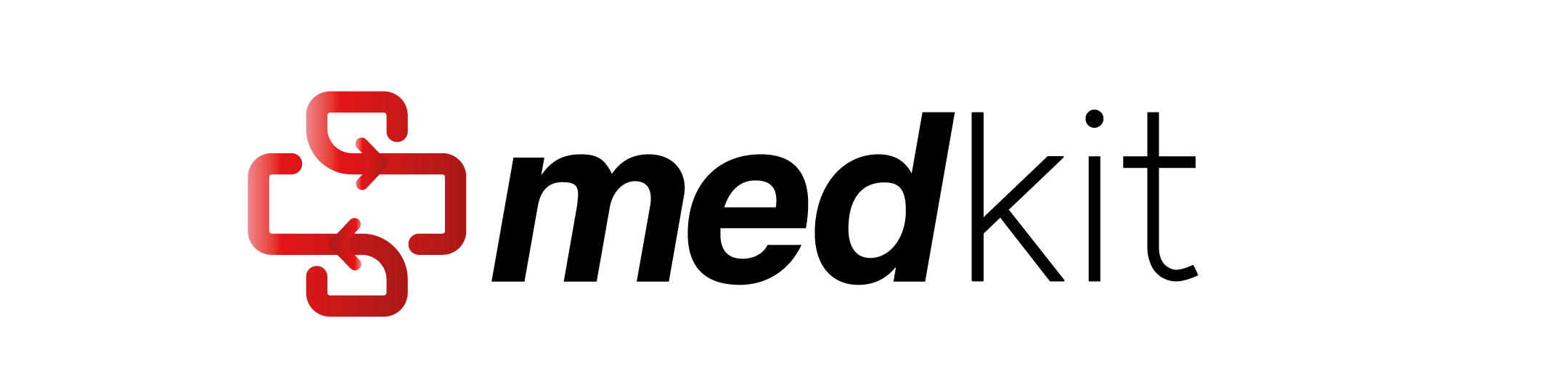Document splitter#
This tutorial will show an example of how to split a document using its sections as a reference.
Adding annotations to a document#
Let’s detect the sections and add some annotations using medkit operations.
# You can download the file available in source code
# !wget https://raw.githubusercontent.com/medkit-lib/medkit/main/docs/data/text/1.txt
from pathlib import Path
from medkit.core.text import TextDocument
doc = TextDocument.from_file(Path("../../data/text/1.txt"))
print(doc.text)
Defining the operations
from medkit.text.ner import RegexpMatcher, RegexpMatcherRule
from medkit.text.segmentation import SectionTokenizer
# Define a section tokenizer
# The section tokenizer uses a dictionary with keywords to identify sections
section_dict = {
"patient": ["SUBJECTIF"],
"traitement": ["MÉDICAMENTS", "PLAN"],
"allergies": ["ALLERGIES"],
"examen clinique": ["EXAMEN PHYSIQUE"],
"diagnostique": ["EVALUATION"],
}
section_tokenizer = SectionTokenizer(section_dict=section_dict)
# Define a NER operation to create 'problem', and 'treatment' entities
regexp_rules = [
RegexpMatcherRule(regexp=r"\ballergies\b", label="problem"),
RegexpMatcherRule(regexp=r"\basthme\b", label="problem"),
RegexpMatcherRule(regexp=r"\ballegra\b", label="treatment", case_sensitive=False),
RegexpMatcherRule(regexp=r"\bvaporisateurs\b", label="treatment"),
RegexpMatcherRule(regexp=r"\bloratadine\b", label="treatment", case_sensitive=False),
RegexpMatcherRule(regexp=r"\bnasonex\b", label="treatment", case_sensitive=False),
]
regexp_matcher = RegexpMatcher(rules=regexp_rules)
We can now annotate the document:
# Detect annotations
sections = section_tokenizer.run([doc.raw_segment])
entities = regexp_matcher.run([doc.raw_segment])
# Annotate
for ann in sections + entities:
doc.anns.add(ann)
print(f"The document contains {len(sections)} sections and {len(entities)} entities\n")
Split the document by sections#
Once annotated, we can use DocumentSplitter
to create smaller versions of the document using the sections.
By default, since its entity_labels, attr_labels, and relation_labels are set to None,
all annotations will be in the resulting documents.
You can select the annotations using their labels.
from medkit.text.postprocessing import DocumentSplitter
doc_splitter = DocumentSplitter(segment_label="section", # segments of reference
entity_labels=["treatment","problem"],# entities to include
attr_labels=[], # without attrs
relation_labels=[], #without relations
)
new_docs = doc_splitter.run([doc])
print(f"The document was divided into {len(new_docs)} documents\n")
Each document contains entities and attributes from the source segment.
Below, we visualize the new documents via the displacy helpers.
from spacy import displacy
from medkit.text.spacy.displacy_utils import medkit_doc_to_displacy
options_displacy = dict(colors={'treatment': "#85C1E9", "problem": "#ff6961"})
for new_doc in new_docs:
print(f"New document from the section called '{new_doc.metadata['name']}'")
# convert new document to displacy
displacy_data = medkit_doc_to_displacy(new_doc)
displacy.render(displacy_data, manual=True, style="ent", options=options_displacy)